I grew up in corporate… it was death by PowerPoint every day.
Now as a leadership expert sharing productivity strategies with audiences around the world, I am still amazed to see how many SUCKY presentations are still around!
Do your slides suck? Are you one of those people who has way too many bullet points, with ugly clipart and stupid sounds that go in and out of your slides… if so… keep reading!
Nancy Duarte in her brilliant book Slide:ology says “every presentation has the potential to be great; every presentation is high stakes; and every audience deserves the absolute best’ – amen – preach it sister!
As a professional keynote speaker I resisted using slides for the longest time (didn’t want technology to break down, didn’t want to be the same as every other presenter… didn’t know how to use keynote properly… but don’t tell anyone) and then I put on my big girl shoes and realized that if any of the audience were like me (visual learners), I was doing them a disservice we got help and created rocking slide deck. Admittedly we don’t use slides every time I speak, but when it helps an audience with a message – for sure – yep I do it.
I have seen brilliant though leaders like Matt Church use slides in ways that inspired me to get good at it. Bet you know someone who rocks their slide deck (here’s a tip: ask them how they do it).
Three ways to wow your audiences and not kill them:
Be different – don’t use ugly clipart (I swear this should be illegal) – find images that are different, master templates for slides that are not like everyone else and choose to approach the presentation in a different way. Use original photographs, reference artwork, use word maps – do something that others aren’t doing.
Be clever – we use metaphorical / contextual images – your audience is clever – give them something that they can work out (don’t make it too hard) and don’t feel a need to state the obvious. If you are taking about filtering decisions, use an image of a camera lens.
Be memorable – don’t overuse animation, forget the old rule 6 bullet points per line and 6 lines per slide. Use video to motivate, photos to inspire and words to challenge.
Let your audience fall in love with your message and your slides. Now that’s productive!
BONUS: Nancy kindly shared a copy of her latest book RESONATE –download it here:
Folding Time Tip: Don’t know how to build a PowerPoint or Keynote presentation? Hire someone to help you – best money you will spend! If you don’t have money, barter time with someone for their brilliance.
Share your ideas with us here on our blog – what can you do to make your slides more memorable?
PS. If you want more ideas on how to increase your productivity – check out other blogs here and several eBooks you can share with your team.

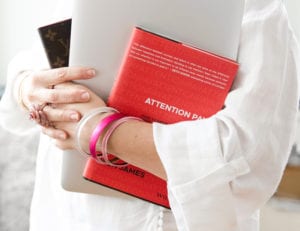
Hi Neen –
Can you recommend someone to help me develop a kick-ass presentation?
Brenda Thompson
Yes there is a guy called Steve Whitby who is brilliant
steve.whitby@gmail.com
t: (646) 494-4829
@rubberfish or @stevewhitby