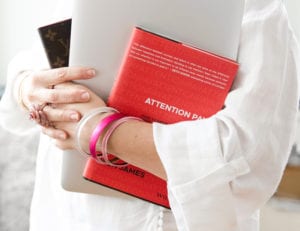It often just piles up. Hardly anyone likes to do it. We put it off until we can’t stand it anymore. It makes us feel guilty. Filinga very necessary part of our everyday work. Filing is not just paper anymore, it includes the hundreds of emails we receive, the SMS information we get and so much more. To avoid spending hours filing we have listed some tips to help you keep this under control and avoid the guilt factor of letting it pile up in a corner of your desk (or hiding it in a drawer or box).
Paper filing
Gather it in one place
When dealing with paper filing, gather it all in one central location. You may choose to put it in a box or a folder. Have one specific place for all filing.
Allocate 15 minutes a week to file
To be more productive with your time, allocate 15 minutes each week. Initially it may take you longer to catch up if you have a large pile, but 15 minutes will be very manageable. We all can find this time in our week.
Set up filing systems
If you have filing cabinets ensure the allocation of space has a sense of order e.g. keep all current customer files in one drawer and potential customers and marketing information in a separate drawer. This will make it easier to locate files quickly. Label the front of the filing cabinet with the type of files contained inside.
Use colour coding to systemize your files
Invest in coloured manila folders and make a list of what each colour represents e.g. blue = customer files, purple = personal, pink = staff etc. This way when you glance in your filing cabinet you can quickly find what you are looking for. You may also choose to file same colour files together.
Set up coloured day files
Use a different colour folder for each day of the week. Place these files in a drawer or beside your desk and use them for tasks that require action on certain days. Each day check out your folder for that day for paper relating to activities for that day. When you receive paper that requires action on a certain day, make time in your diary to complete it and then place it in the coloured day file.
Email Filing
Set up folders in email to file important information
When you have read or actioned what you want to keep, file it in a folder so you can easily access it in future.
Colour code your incoming email
Learn how to change the colour of incoming email so you can look at your screen and quickly identify important emails. You can allocate a colour to your boss, your clients, your staff and your friends so you know what to action first.
Establish rules for incoming email
There are options in your email software to assist manage all incoming emails. If you receive Spam, set up a rule for the incoming email address to automatically be sent to your Deleted items. You can set up rules for ezines you subscribe to and automatically file them in a folder for you to read later on. This helps you manage your inbox to prevent a feeling of overload from the number of emails you receive each day.
Read and delete
If you do not require the email for the future, once actioneddelete it. Don’t allow emails to stay on your inbox screenit will only make you feel like you have more work than necessary. Be disciplined and file in a folder or delete.
Regularly clean out email
You can use a lot of disk space with email, each month empty your deleted items and clean out any unnecessary sent items. By doing this regularly it will help manage your email.
Filing is an important part of our work but don’t let it get out of hand. Choose to boost your productivity by allocating time to get rid of the pile on your desk or the box hidden under your desk, clean out your email and feel a sense of achievement once it is completed.