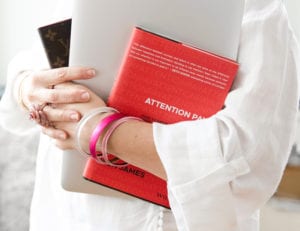There is a common understanding in virtual presenting: if it can go wrong, it might go wrong.
The best we can all do is be prepared by managing our environment and equipment.
Common challenges of these presentations include distractions, constant interruptions, and you combine that with working from home (WFH) challenges of blurring the lines of personal and professional lives, feeling less productive, and sometimes feeling exhausted – even more reason to be prepared.
Environment
To create the most productive environment consider these actions:
- Turn off bells and whistles – ensure the notifications won’t distract you and others.
- Place a post-it note on your door if you are working from home and have the luxury of a separate space.
- Avoid working on your bed – save this space for sleeping and intimacy – not work.
- Upgrade your WiFi as this is the most common issue with virtual presentations.
- Pack up each day – create separation between work and personal lives by packing up your workspace, especially if you don’t have a dedicated space.
- Be conscious of the background in your video – avoid blank walls, create interest in front of bookshelves or art.
- Consider security – if you are going to be on long calls take security measures by locking doors and check cybersecurity.
- Sit facing the windows for natural light. Avoid windows behind you as you will look dark on video.
- Place water close by for your calls as you may not have frequent breaks in your call.
- Dress appropriately – you might be tempted to dress from the waist up but don’t, consider you might need to stand at your desk during your call.
Equipment
- Look at the camera – look directly into the camera when responding
- Turn off audio – when you are not speaking so avoid background noise
- Turn off your video – if you need to leave the meeting for any reason
- Stand when presenting – you will sound assertive, breathe deeper and speak clearly
Silver level
Zero to minimum investment
- A laptop you can move around your environment
- Place your laptop so the camera is level with your eyesight (maybe on a box)
- Headphones of any kind
- Add Zoom to your laptop
- Add Microsoft Teams to your laptop
Gold level
$150 average investment
- Boost your Wifi
- Laptop stand – there are many – we like this one
- Headphone – we like these inexpensive clear headphones
- Use an external microphone – these range $20 – $200 – we like the Blue Yeti
- Buy a Diva Light Ring
Platinum level
$300 average investment
- Invest in a 3 Light Set-Up – these range $80-$300 – we like GMV
- Invest in a web camera – these range $15-$300 -I like the Logitech Brio