Email was originally designed to increase your communication effectiveness. It was a tool to do your job… some days it feels like THE job. Don’t let email overwhelm you – by implementing these simple strategies you can conquer your email – get more done so you can get on with it!
Conquer in 15 minutes – invest 15 dedicated (not multi-tasking) minutes to your email in scheduled times through the day. Focus, read, action, delete!
Turn off bells, whistles and envelopes … any kind of reminder or sound – mute it immediately. These constant interruptions distract and decrease your effectiveness.
Drag and drop – did you know if you highlight an email in your inbox, you can drag it to create a new task, or a new contact, or a new calendar appointment? This simple action will save you an enormous amount of time.
Diligently Use “Out of Office”– if you are unable to respond to emails or you will be out of your office for a long period of time, set up an out of office auto responder for your email. This manages others expectations about response times.
Don’t copy the world – seriously… only send email to relevant people who will action it. If you copy multiple people on an email, list their name within the body of the email and action required and due date. People appreciate direct approach.
Unsubscribe! Get off the lists of emails you never read or lists you don’t want to be on, try www.unsubscribe.com eliminate messages you won’t read.
Think and write in bullet points – keep sentences short and to the point. Don’t use email to create long paragraphs or criticize performance.
Always use a greeting – take time to greet in email just like you do in person, systemize this as part of your email signature and that way it is always there!
Master email functionality– invest time learning email functionality and short cuts to maximize email.
Use a visual recognition system – color code so at a glance you respond to your inbox quickly to most important first.
Use your subject line as your email body – if you can request or write in the subject line, don’t add a body – use EOM (end of message).
Remember screen size has decreased – people don’t all read emails on a computer… mostly it is on smart phones at red lights (I am sure you don’t email and drive… right). Keep your message short!
Check email 3-4 times per day … not all day! Significant time is wasted responding to emails throughout the day, focus energy on checking and responding only 3-4 times a day, once when you start your day, after lunch then one hour before you leave your office. This will ensure you can handle important communication in a timely manner.
Delete once actioned – don’t let emails stay in your inbox, this is not your to-do list. Once actioned: delete. If you need to take action from the email, schedule time to complete the task and then delete it.
Don’t make email more important than people – if the subject of your communication requires interaction consider if it is the best format or would a short call or meeting have more impact?
Don’t get overwhelmed – get control of your email inbox today and maximize your productivity with these strategie

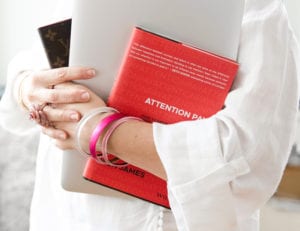
I agree. Email management is a never ending task. Like Sisyphus. Have you seen – http://emailcharter.org/ An interesting take on the problem.
Well done Neen, this is an excellent summary of the keys to managing email well!
One of the biggest frustrations reported by clients I work with here in Australia is “not getting a response to an email that clearly requires a response or not getting it promptly enough”.
We’ve been getting great results by teaching people to write 4 draft emails with subject lines summarising the desired outcome for any email (there are only 4) – Action required; Response requested; Read only; FYI. Using these terms at the start of the subject line really helps the reader understand what they need to do with the email and so the sender is much more likely to get the response they want.
Adding a timeframe as the second part of the subject line also helps the reader to know how promptly they should be responding. The specific topic of the subject line is the last thing added. It’s amazing how adding these two things to an email can increase your email effectiveness as a sender!
Do you recommend something similar in your presenttaions Neen?
Steuart Snooks
G’day Steuart
Please forgive my delayed response to your great information!
Yes your ideas are brilliant and when people master their email they feel so much more productive!