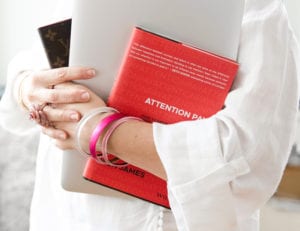We are addicted to our email.
We are addicted to our email.
Email was a tool originally designed to help boost our productivity in the workplace … unfortunately it has become a productivity killer.
Whether you check it on your laptop or cell phone, email now takes a huge portion of your daily correspondence time. To help boost your productivity and get control of your email try these simple strategies.
Avoid answering email first thing in the morning
The first thirty minutes of each day could be spent reviewing strategy for the day and planning how you will achieve your goals. While you can scan your email first thing, please don’t respond immediately. Spend more time on strategy than email and you will achieve your bigger goals.
Use Color coding
Most email programs allow you to designate colours to individuals. This ensures when you first review your email you can see who the emails are from easily and allows you to direct your attention to the most important people first.
Unsubscribe
If you are receiving emails to online information you no longer review or read, invest time to unsubscribe. Yes this takes more time initially and will help you to reduce your inbox volume allowing you to read and review only those emails you want to receive. If you use Gmail you can use unroll.me to do unsubscribe in bulk.
Use Out of Office
If you are going to be out of the office for more than 4 hours, use this facility to educate those who email you. They will automatically receive an email advising them you are away. Make it fun, make it personal and make it worth reading.
Keep it short
Keep replies and responses short. If your reply is going to take substantial time, schedule a phone conversation or meeting with someone to answer appropriately.
Write in action language
Use proactive action-oriented language so readers can take action.
Update your email signature
Set up a rule in your email system to always send your contact information at the footer of your email. This signature could contain your address, contact numbers and something about you and your business. This assists those you send your emails to and is free promotion for you each email you forward.
Be polite
Email still requires a greeting and sign off. Take a few extra moments to greet your reader and sign off.
Turn on spell checker
Don’t allow poor grammar or spelling to be a misrepresentation of you and your skills. Set up your email to automatically spell check before any email is sent. Grammarly is a brilliant plug-in!
Turn off noises
Remove bells, whistles or chimes attached to your email. Don’t be distracted each time your email is received. Reduce distraction and eliminate chimes or sounds.
Use names in email
In the body of an email advise each person why you sent them the email and the action they need to take. Teach people around you to read your emails looking specifically for their names and the actions you need them to take.
Delete
Don’t be scared to delete emails. Once you have actioned it, file it or delete it. Keep your inbox clear.
Avoid BCC
Try to avoid the use of blind carbon copy. If you have something to say to someone on email ensure that those who are copied need to be copied.
Avoid FYI
Make a personal promise not to send any “FYI” or For Your Information emails. Only forward emails with specific instructions to people on what is required of them and why you are sending it through. Sending FYI emails is lazy.
Avoid jokes
Don’t send joke emails or cute memes around the office. Don’t waste other’s time with these types of emails, our inboxes are so full already. Be considerate and avoid sending joke emails.
What your tone
Be aware the receiver doesn’t have the benefit of hearing your voice when they receive your email. Make sure it can’t be misunderstood.
Size does matter
Be aware of the size of the attachments you are forwarding with your email. Be considerate to others and minimize file size when sending.
Spend 15 minutes
Spend 15 minutes per day sorting your email. Take this time to file actioned emails, forward emails to others or delete emails. Daily discipline of your email inbox will allow you to remain focussed and less overwhelmed by email.
Maintain personal and work accounts
Keep two email addresses. Only allow yourself to check work email during work time and set up a separate account to check your personal emails in your personal time.
Email is a powerful communication tool when used effectively it will help you boost your productivity. Promise yourself you will start looking at your emails differently today, apply these strategies, and get back some of the time you are spending on email each day.