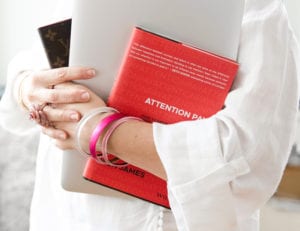I am often asked for my time saving tips for technology and I thought who better to ask but my most glamorous geeky friend Gina Schreck.
I am often asked for my time saving tips for technology and I thought who better to ask but my most glamorous geeky friend Gina Schreck.
If you are insanely busy and on the go – these tips will rock your world! Read what my fellow shoe lover has to say in her brilliant tips below:
I have never been the most organized person. To make matters worse, I am easily distracted by shiny objects, new gadgets, great shoes, and inspirational quotes that random people post on Facebook! With laptops, tablets, smart phones and 5-hour energy drinks, we should be able to complete that 4-hour work week that Timothy Ferriss says is possible and yet we have more work and more distractions than ever before.
Technology tools and social sites, that call our attention to update and read every post, can zap our time and leave us feeling completely unproductive. With so much information coming across our screens each day, we must remember it is not “Information Overload,” it is “Filter Failure,” and we must learn to use technology tools to help us filter information and maximize our time.
Over the past few years, I have come to rely on a few tools that save me time and make packing in a 60-hour workweek into at least a 39-hour bag. So here are the top 10 tools I feel will help you save time:
This seems like a no-brainer, but there are still quite a few people who have not seen the value in switching to a smart phone. Having a phone that can access email, edit and send documents, take pictures, respond to questions on your social sites, post content as you see it to your social sites, and more, will save you from having to wait until you can get back to your computer to “get work done.”
iPad (or any other tablet for that matter)
We’ve heard the legends of the magical device that shoots out cotton candy rainbows (also known as the iPad), but once you start using it for more than a giant iPod to play music, you will discover that magic land for yourself. Working mobile is now really possible when you have a device that allows you to check and respond to email, create and edit documents, including presentations and smart looking charts, make reservations for dinner without picking up a phone, join a Skype meeting with co-workers and update your social profiles with the touch of a screen….Can you say Magical Unicorns? Now when you are sitting for 15 minutes waiting for your lunch appointment to arrive, you can be productive. When you have that 30 minutes before your son gets out of football practice, you can get a chunk of work finished. Slip it into your carry-on and pound out work on the plane, train or bus. I believe these power tools are worth shelling out the $500-$600
Zite for iPad (Flipboard is another similar app)
We used to sift through newspapers and trade journals to search for relevant information and even clip articles to send to clients, prospects and friends. Today you can have better, more focused content sent to you daily (on your magical tablet) and even send articles to those clients and prospects with a touch of a screen. Zite and Flipboard are two such apps that I can’t live without. Each morning, I open to find custom information that is pulled from blogs, websites, social sites. I can read it, share it, tell the app whether or not I want more of that same type of content or even more articles from that particular writer. The app will update the content throughout the day so your virtual newspaper continues to feed you information as you desire.
WordPress app
It took me awhile before I actually started using this app and now I am getting great value from it. This app (available on Android,iPhone, iPad and even Blackberry) will allow you to blog on the go or even start a draft post when the idea strikes. It’s wonderful!
I am surprised how many people still have not heard of Instapaper, but this is like having a folder filled with clippings to read when you have those in-between moments. Install this app on your PC, laptop, and mobile devices, and then when you find a blog post that you want to read later, you simply click “READ LATER” in your browser or SAVE TO INSTAPAPER on your mobile devices. Now when you have that 10 minutes of waiting time, simply open up your Instapaper app and read your “clippings.”
A favorite time saver for so many reasons. When you are working with several clients and want to simplify how you share and transport documents, graphics, and more, Dropbox is a must. We create a Dropbox folder for each client and then the community manager that works on that account has access to the folder as well as the client. Photos, videos, articles and more can all be dropped in the folder and shared instantly!
Between Dropbox and Google Docs, the days of emailing “proposal version 1.7” “proposal version 1.8” back and forth are over. I have several people that I work with regularly but on different projects. Using Google Docs allows us to maintain one document that can be updated (even together at the same time seeing each other add or change information) and shared instantly. BIG time savings!
With content to post, read and respond to on LinkedIn, Twitter & Facebook, these tools are essential for saving time and staying on top of all of your social activities. They both have similar features but Hootsuite allows teams that manage social media to collaborate and share duties. Using the “schedule posts” features on either of these, you can plan ahead with many of your posts and then sprinkle in the spontaneous.
This time saving app is like carrying around a trunk to throw everything in for your business. Snap a photo of a sign that you want to incorporate into your blog and save it in your Evernote Blog Notebook. Have an idea hit you while your stuck behind the train? Record an audio message and save it to an Evernote notebook. Add documents, graphics and even the kitchen sink…or a picture of the one you like. Unpack WHAT you want WHEN you want it…WHEREVER you are. This amazing tool is available on your desktop, iPhone/iPad, Android and Blackberry!
ManyMoon
ManyMoons is a wonderful project management tool whether you work alone and need those daily reminders of what needs to be completed to stay on task with your projects, or you work on a team and need to keep tabs on who has finished what. This was part of Google’s lab tools and integrates well with all Google tools, calendar, docs and more. (Not just for Google calendar either). The fact that it is free makes it even more desirable!
I believe with even a few of these and one 5-hour energy drink you can shave at least a couple hours off of your work week 😉
Gina Schreck is the president and chief hooligan at SynapseConnecting (and my dear friend and fellow shoe collector). You can always find her on Twitter @GinaSchreck Facebook and now of course the newest shiny object, Google+ She also blogs at http://www.socialknx.com