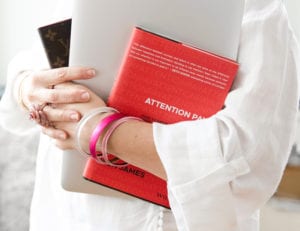This article is copied with Gina’s permission from Gina Schreck’s brilliant site:
Last night I noticed a strange surge in the number of new followers that I had who were all new to Twitter. How can I tell? Well, the default egg picture in place of a person’s photo is clue number one, and statements like “Well, I’m on Twitter. Now what?” are usually clue number two!
Twitter Tips
After living in Twitter Town for a couple of years and writing my book, Gettin’ Geeky with Twitter: Build Your Business and Manage Your Brand with Today’s Hottest Social Media Tool (yea I know the title barely fits in a tweet!), I often forget that there are people new to this tool and may be looking for a few beginner tips to help them start spreading their wings and flapping their beaks. So here are the top 7 and a half things you need to know:
- BUILD THE NEST– I always suggest building the nest BEFORE you start inviting people in. This means loading a photo of yourself, completing your bio with a link to your website, blog or even LinkedIn profile or Facebook page (anything that helps people see that, like the Velveteen Rabbit…you are REAL!) Add a few tweets with tips or thought-provoking statements that will give folks an idea of what you will be talking about.
- LIVE LINKS– If you want to include a link in your tweet, to either your website or to a blog post, you must start the link with http:// in order for it to be clickable and live. Posting a link to your website with www.yourwebsite.com will not be clickable and while people CAN copy the link, open a browser and paste it in, you will find the citizens of Twitter Town to be quite lazy or at least not willing to take the time to do additional work. Make life easy and clickable!
- LINK SHRINKERS– If your link is long, you can shorten it before posting into Twitter using servies like http://Bit.ly or http://Goo.gl These services are great for checking the analytics later on clicks to your link. Simply copy your ultra-long URL and paste it into the shortener and like magic, it shortens to a approximately 20 characters. Now take that link and paste it into your tweet!
- @MENTIONS– When talking to another person on Twitter or wanting to thank or just mention someone, be sure to put the @ symbol in front of their name so they know, and can thank you for that mention. If you posted on Twitter, “Gina Schreck needs a new pair of shoes” the statement would be correct, but I would never know you sent that out into the Twitterverse. If you typed, “@GinaSchreck needs a new pair of shoes” I would immediately get notified of your message and show my undying adoration for you and shout in total agreement!
- DIRECT MESSAGES- These are private and to be used like an email message-NOT SPAMMING or SENDING SALESY CRAP! By placing the letter “d” with a space and then the users Twitter handle, or name, it will send it as a private message. Be careful to understand the difference between “d GinaSchreck” and “@GinaSchreck” The first goes ONLY to the Twitter user and the second goes to the Twitter user as well but allows the world to listen in on your response.
- You can only send a Direct Message to someone who is following YOU! This prevents lunatics from sending you private messages and harassing you. So if you are trying to send someone a private message and it won’t go through, that could be the case.
- RETWEETS– You will see many tweets that have RT in front of them. This means ReTweet or Forward. If you like a particular tweet, you can simply RT it. This is a great way to make friends in Twitter Town because it shows you are listening to others. Go one more step and add a word or two showing what you think of the tweet (challenge is fitting it all into 140 characters!) If you want your tweets to be ReTweeted, make them interesting and try to keep them to 120 characters so others can easily forward them!
7.5 HAVE FUN & SHOW US YOUR PERSONALITY– Twitter birds are not parrots! If all you do is repeat or RT everyone else, why should we follow YOU? Show us YOUR fabulousness. Show us your personality. Show us your opinions. Share your knowledge!
Now most people don’t roll out the welcome matt with a list of 7.5 rules, but my hope is that you will not only feel welcome here, but that you will be more effective, faster! Let me know if you have any other questions that will help you build a strategic community here on Twitter or just feel more at home! My nest is always open!
NOTE: I highly recommend Gina and follow her on Twitter at @ginaschreck