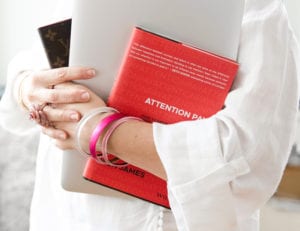As a professional speaker I am often fortunate to ‘hangout’ with some of my speaker mates on Google+ using the Hangout facility to brainstorm and share ideas. Recently while attending a call we chatted about sharing guidelines on how to use this great tool productively – here are a few thoughts.
If you want to increase engagement and productivity consider a video chat instead of traditional teleconference.
You can use either Skype or Google+ Hangout (one of my personal faves) – click on the text to show videos on how to use it.
Facilitate – ensure you assign a facilitator who is focused on the team and agenda and someone wiling to give undivided attention to the gathering (as if you were meeting in the same room).
Don’t use your email voice – Many of you know, (and I have been guilty of this) using our EMV (email voice) while attending conference type calls, we check our email, multi-task and totally disrespect the people on the call – this is all avoided on video calls (people are too scared to multi task… funny).
Set agenda and guidelines– regardless of how long the call will be, set an agenda and circulate to participants in advance. Allocate specific timeframes to each speaker if required. If there is an allocated agenda item, every participant adheres to that time frame. Also ensure the team knows the ‘rules’ of your videoconference to increase effectiveness.
If you don’t pre-publish an agenda, once you get on the call ask people what they want to achieve in the call to make sure it is useful for everyone attending.
Understand functionality – know how to use all aspects of the technology and share instructions for others, you can leave it in the chat facilities. Be effective at turning video and sound off and on, know how to record and minimize noise levels.
Turn off cells – that’s right, turn to silent or turn it off – nobody is indispensable! In videoconferences it is rude to answer calls while another meeting is occurring. You have voicemail and your callers will always be able to reach you. One of my media clients has a basket outside the meeting room and everyone is required to drop in their cell phone before entering the room – their meetings are more productive and people are focused.
Keep quiet – it can be difficult to hear on a conferences if people are shuffling papers, sending text messages, heavy breathing, having side bar conversations – don’t do it. If you are on a large call use the relevant keys to mute your video or turn off video. Be still and listen to the whole conversations.
Short conversations – not everyone around you wants to hear your plans or unnecessary details; keep conversations short and on point. Remember the time investment of conference calls is expensive (think of adding up everyone’s time on the call… what is that meeting cost)?
One speaker – this courtesy assists participants hear the entire conversation. On some conference facilities online if one person speaks it cuts out the sound for everyone else.
Time sensitive – where possible, restrict conference calls to business hours (unless the job indicates otherwise). Cell phones and teleconferences have made us more accessible to other team members, be sensitive to different time zones and people’s personal lives.
Be well lit – ensure you check the video and lighting to make sure people see your gorgeous self. Ladies, a little bit of lip-gloss goes a long way – treat a video call like a face-to-face meeting.
Be considerate – keep conversations on topic, don’t move from the agreed agenda unless vital, keep information relevant to participants and don’t use language or jargon that may not be understood by everyone (especially when dealing with technology or complicated projects).
Use Chat – the chat facility is a fun way to share notes, suggestions, ask questions and encourage higher levels of interaction.
Create actions – at the end of each call confirm action plan, agreed owners and restate objectives. Never have a call ‘just for the sake of a call’ – every request of someone’s time needs to be considered to ensure time is maximized.
Videoconferences are a vital part of business and to achieve greater results from this productive meeting style apply these strategies and your videoconferences will achieve your objectives.
What is your best tip for videoconferences? Share your ideas with us here on our blog.